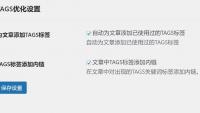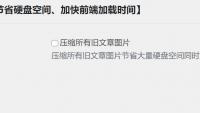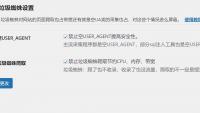【说明】
检索当前文章或给定文章的文章类型。
【用法】
<?php get_post_type( $post ) ?>【参数】
$post(混合)(可选)文章对象或文章ID。
默认值: false
【返回的值】(布尔型| 字符)
返回文章类型,出错时返回false。
【示例】
<?php
$post_type =get_post_type(36);
//假设id为36的文章类型为附件类型attachment
echo $post_type;
//打印出attachment
?>【注释】
用法:$posts 日志循环的全局变量
【修改记录】自2.1.0版本后
【源文件】get_post_type() 位于wp-includes/post.php中
/**
* Retrieve the post type of the current post or of a given post.
*
* @since 2.1.0
*
* @uses $post The Loop current post global
*
* @param mixed $the_post Optional. Post object or post ID.
* @return bool|string post type or false on failure.
*/
function get_post_type( $the_post = false ) {
global $post;
if ( false === $the_post )
$the_post = $post;
elseif ( is_numeric($the_post) )
$the_post = get_post($the_post);
if ( is_object($the_post) )
return $the_post->post_type;//返回文章的类型post_type
return false;
}