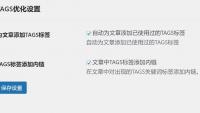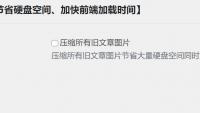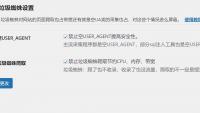【函数介绍】
add_theme_support()用于在我们的当前使用的主题添加一些特殊的功能,函数一般写在主题的functions.php文件中,当然也可以再插件中使用钩子来调用该函数,如果是挂在钩子上,那他必须挂在”after_setup_theme”钩子上。
【函数使用】
<?php add_theme_support( $feature ); ?>【函数参数】
$feature
(string) (必须) 需要添加特殊功能名称,可以是以下参数:
- 'post-thumbnails' —– 增加缩略图支持
- 'automatic-feed-links' 自动输出RSS
- 'post-formats'—– 增加文章格式功能
- 'custom-background'—– 增加自定义背景
- 'custom-header'—– 增加自定义顶部图像
- 'menus'——自定义导航菜单
默认: None
【函数实例】
1、让主题支持不同文章类型:
add_theme_support( 'post-formats', array( 'aside', 'gallery' ) ); //添加日志与相册文章类型
判断不同类型文章代码:
// in your theme single.php, page.php or custom post type
if ( has_post_format( 'quote' ) ) {
echo 'This is a quote.';
}2、缩略图支持控制:
- add_theme_support( 'post-thumbnails' ); //常规用法,在所有样式的文章、页面中使用缩略图功能
- add_theme_support( 'post-thumbnails', array( 'post' ) ); //仅在post中使用缩略图功能
- add_theme_support( 'post-thumbnails', array( 'page' ) );//仅在page中使用缩略图功能
- add_theme_support( 'post-thumbnails', array( 'post', 'movie' ) ); //仅在 post 和 movies 中使用
缩略图显示使用the_post_thumbnail,判断文章是否有缩略图代码:
if ( has_post_thumbnail() ) {
the_post_thumbnail();
}